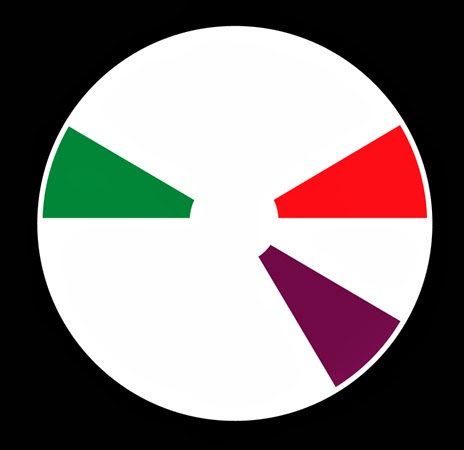INTRODUCTION TO PAINTING:
Which of these Paintings do you think Picasso created first?

The painting on the left was created in 1935 during Picasso's Late Cubist period. The painting on the right (which was a portrait of Picasso's Mother) was created in 1896, when Picasso was only 15 years old.
THE ART MAKING PROCESS:
- Painting realistically is only 1 skill to possess
- Painting creatively and inventing your own unique style is something every artist strives for
- There are a billion painters who paint realistically, but those who try to reinvent themselves and their painting processes usually find the most success!
SO, why is this important to know?
BECAUSE all the artworks we learn about in this class are by artists who were creative and inventive for their own time. They are to influence us to come up with our own ways of creating!
IMPORTANT POINTS:
- Painting usually requires some drawing skills
- There are a variety of media and tools to choose from to express your ideas in visual form, but all are composed of 3 basic ingredients:
- Pigment: finely ground powder that gives a paint its colors. Some are made chemically, some from earth materials like stone or minerals.
- Binder: a liquid that holds together the grains of pigment. Examples are egg whites, linseed oil, water, acrylic polymer, etc.
- Solvent: the material used to thin the binder, like water!
- Paint brushes come in different shapes and sizes: flats, rounds, fan, filberts
- You can use unconventional materials to apply paint also, like palette knives, hands, etc.
Project: HARD EDGE PAINTING
1) Frank Stella: Irregular Polygons
http://www.youtube.com/watch?v=lgaPuHDV8v0
2) Leslie Wilkes: Kaleidoscope Paintings
Project Criteria:
- Complete color mixing practice:
- Color Wheel
- Tints and Shades: Monochromatic
- Complimentary Colors
- Split Complimentary
- Analagous Colors
- Triadic Colors
- Create 2 Sketches for a Hard Edged Painting
- Ideas:
- Symmetrical/Radial Balance
- Repeat a motif
- Choose a recognizable image, then distort it
- Color your sketch using one of your favorite color schemes:
- Monochromatic
- Complimentary Colors
- Split Complimentary
- Analagous Colors
- Triadic Colors
- Redraw your favorite sketch on a large sheet of watercolor paper
- Paint using watercolors
- Be sure to mix colors properly
- Don't let the paint bleed! HARD EDGES!
COLOR SCHEMES
Monochromatic: 1 Hue + Black or White
Complementary: Opposite Colors
Split-Complimentary: A Hue plus the two colors next to it's opposite
Triadic: Three colors that are equidistant from each other
Analagous: Four colors that are next to each other